Voting Delegates
Are you a Voting Delegate?
Voting delegates will receive a Unique ID to use on the District voting system. Prior to joining the online Zoom Convention, you might want to go to the District website to be ready to vote. You don't need to log-in just go to www.lions105sc.org.uk/vote and enter your Unique ID:
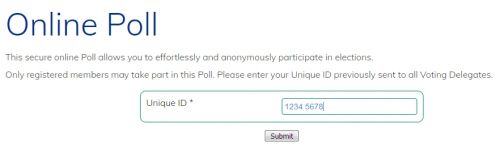
The first vote to be taken will appear when available. You should select For, Against or Abstain (or whatever other options appear) and click on the Vote button. You will only be allowed one vote for each proposal.
If there are other Voting delegates sharing your computer, click on the red link "Using Unique ID 12345678 - Change it for another Voting Delegate?" and you will go back to the screen above to enter another Unique ID.
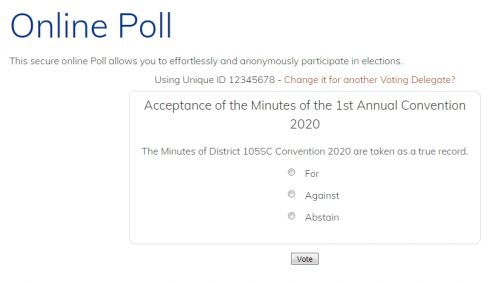
Once you have voted, you will see a confirmation. There will be other proposals to vote on but you should now switch back to the Zoom Convention to hear the next proposal. When you then return to the Online Poll system, the new question should be there but if not, just press F5 to refresh the page.

What if I can't be there?
If you are unable to attend for the voting, please send your Unique ID to one of your club Alternates.


